The ladder diagrams are universally used as a symbolic and schematic way to represent the interconnection between the elements in a Programmable Logic Controller (PLC). The ladder network is also used as a tool for programming the operation of PLC. The elements are interconnected between the supply lines for each step in the control process giving the appearance of the rungs in a ladder. We have a number of PLC programming languages namely:
- Ladder Diagram (LD)
- Functional Block Diagram (FBD)
- Structured Text (ST)
- Sequential Function Charts (SFC)
- Instruction List (IL)
Ladder Diagram is one of the most popular PLC programming languages, actually if you can learn and master Ladder Diagram programming, it becomes much easier to learn other PLC programming languages like Structured Text (ST).
Symbols used in a Ladder Diagram
The figure below shows typical symbols used for the elements in a ladder diagram:

From Figure (a) above, a number of momentary action switches are shown. These are from top to bottom; a push to close (Normally Open NO) and a push to open (Normally Closed NC). These switches are the normal momentary action panel mounted operator switches.
Position limit switches are used to sense the position of an object and set to close or open when a desired position is reached.
Pressure, temperature and level switches are used to set limits and can be designed to open or close when the set limits are reached.
The symbol for a control relay is a circle with the designation CR followed or preceded by a number to distinguish between the various relays used. This is shown with the symbols for its NO and NC contacts. These contacts will carry the same CR and number as the relay.
Recommended: The Ultimate Guide to Electrical Maintenance
A timer relay has the designation TR with a number and its associated NO and NC contacts will be named and numbered the same way.
A motor is represented by a circle with the letter M and an appropriate number.
An indicator is represented by a circle with the radiating arms and a letter to indicate its colour that is, R = red, B = blue, G = green, O = orange, etc.
Other elements are represented by boxes as shown in the Figure (a), with the name of the element and a number to distinguish between similar types of elements used in different places.
To illustrate the concept of Ladder Diagram programming, let’s consider the following Example:
Don’t miss out on key updates, join our newsletter List
Ladder Diagram Programming Example
A heating system in Figure (b) below shows a container of liquid with a heating element, three momentary action push button switches, (start, stop, alarm off) with red and green indicator lights, and an alarm. Show using a Ladder Diagram, how the elements can be connected, so that when the system power is applied, the green light is lit. When the start button is pushed the heater is turned ON, the red light turns ON and green light goes OFF. When the liquid reaches a preset temperature, the power is turned OFF and alarm sounds. A provision is made to turn the alarm OFF and to be able to turn the power to the heater OFF.

Solution
Figure (c) below shows a possible solution to Ladder Diagram programming problem in the Example above:

The first three rungs S1, S2, and S3 are used for the control of the indicator lights and the power to the rest of the circuit. Momentary closure of switch 1PB will energize the contact relay 1CR; this in turn will close 1CR NO contacts and open 1CR NC contacts. These contacts will perform the following functions:
- In ladder rung S1, 1CR NO contact will connect 1CR relay to the supply so that on release of 1PB the relay will remain energized.
- In ladder rung S2, the red light will be turned ON by the 1CR NO contacts.
- In ladder rung S3, the green light will be turned OFF by opening of the 1CR NC contacts.
- In ladder rung S4, power will be turned ON to the heating element by the 1CR NO contacts.
The vessel containing the liquid will heat up till the temperature sensor in rung S5 reaches its limit and closes. On closure the control relay 2CR is energized and its contacts will perform the following functions:
- In ladder rung S5 the contact will connect 2CR relay to the supply, bypassing the temperature sensor contacts, keeping 2CR energized.
- In ladder rung S6 the contacts will supply power to the alarm.
- In ladder rung S1, the 2CR NC contact will turn OFF the supply to control relay 1CR de-energizing the relay, which in turn will change the lights from red to green and turn off the heating element.
The alarm will remain enabled until turned OFF by switch 3PB via relay 2CR. Relay 1CR can also be turned OFF by switch 2PB.
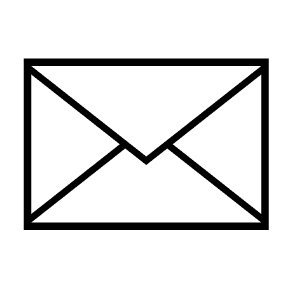
Leave a Reply
You must be logged in to post a comment.