A Multimeter or volt-ohm-milliammeter (VOM) is an instrument used to measure current, voltage, and resistance. It can be used for measuring dc as well as ac voltages and currents. The two common types of multimeters include the analog multimeter and the digital multimeter. Analog multimeters employs a moving pointer mechanism that swings a long a calibrated scale, on the other hand digital multimeters utilizes some complex digital circuitry to convert input measurements into a digitally displayed reading. Our focus in this article is the digital multimeter.
Principle of Operation of a Digital Multimeter
A digital multimeter can measure very precisely the dc and ac voltage, current (dc and ac) and resistance. All quantities save for dc voltage is first converted into an equivalent dc voltage and then measured with the help of a digital voltmeter.
The block diagram of a digital multimeter is demonstrated below:

The measurement of various quantities is described as follows:
Voltage Measurement
With reference to the figure above, the input ac voltage is fed through a calibrated attenuator, to a precision full-wave rectifier circuit followed by a ripple reduction filter. The resulting dc is fed to an analog digital converter (ADC) and the following display system. In case of dc voltage input, the process is similar to what is described above, except that that the precision AC/DC converter is not involved here.
In most digital multimeters the same attenuator is used for both ac and dc measurements.
Current Measurement
For current measurement, the drop across an internal calibrated shunt is measured directly by the analog digital converter (ADC) in the “dc current mode”, and after ac to dc conversion in the “ac current mode”. This drop is often in the range of 200 mV (corresponding to full scale).
Recommended: The Ultimate Guide to Electrical Maintenance
Since there is the lack of precision in the ac-dc conversions, the accuracy in the ac range is typically of the order of 0.2 to 0.5 %. Furthermore, the measurement range is often limited to about 50 Hz at the lower frequency end due to the ripple in the rectified signal becoming a non-negligible percentage of the display and hence results in fluctuation of the displayed number. At the higher frequency end, deterioration of the performance of the ADC converter limits the accuracy. In ac measurement the reading is often average or rms values of the unknown current.
At times, for measurement of current, a current-to-voltage converter may be used as demonstrated below:

The current under measurement is applied to the summing junction at the input of the op-amp. The current in the feedback resistor IR is equal to the input current IIN because of very high input impedance of the op-amp. The current IR causes a voltage drop across one of the resistors, which is proportional to the input IIN. Different resistors are used for different ranges.
Resistance Measurement
In the case of resistance measurement the digital multimeter operates by measuring the voltage across the externally connected resistance, resulting from a current forced through it from a calibrated internal current source. The accuracy of the resistance measurement is of the order 0.1% to 0.5% depending on the accuracy and stability of the internal current sources.
How to Measure Voltages, Currents & Resistances with a Digital Multimeter
Measuring Voltages
To measure voltages with a multimeter, turn the selector knob to the voltage setting. If you want to measure dc voltage, the knob is turned to the appropriate dc voltage-level setting. If you wish to measure an ac voltage, the knob is turned to the ac voltage setting (the displayed voltage in the Vac setting is the RMS voltage).
Don’t miss out on key updates, join our newsletter List

Once the multimeter is set properly as illustrated above, the voltage between two points in a circuit can be measured by touching the multimeter probes on these points. The multimeter is placed in parallel.
Measuring Currents
To measure current with a multimeter, you turn the selector knob to current setting (choosing either dc or ac); also you have to break the test circuit at the location where you wish to make a current reading.

Once the circuit is open, the two probes of the multimeter are placed across the break to complete the circuit i.e. the multimeter is placed in series. When measuring ac currents, the multimeter must be set to RMS current setting.
Measuring Resistances
To measure resistance with a multimeter, turn the multimeter selector knob to the ohms setting, remove the power to the resistive section of interest, then place the probes across the section.

Analog vs. Digital Multimeters
The comparison between analog and digital multimeters is given in the table below:
| Analog Multimeter | Digital Multimeter |
| No external power needed. | An external power is needed. |
| Visual indication of change in reading is better observable. | Less observable of change in reading. |
| Interface of the output with external equipment is not possible. | Possible to connect to an external instrument with the output reading. |
| Less effect of electronic noise. | It affected more by electronic noise. |
| Less isolation problems. | It has more isolation problems. |
| It has less accuracy. | Highly accurate instrument. |
Related articles:
- Performance Characteristics of Digital Measurement Instruments
- The Principle of Operation of a Digital Frequency Meter
- Electrical vs. Electronic Instruments
- Key Instruments Used By Electronics Engineers
- Null vs. Deflection Type Instruments
- Electric Wiring Testing & Inspection Instruments Requirements
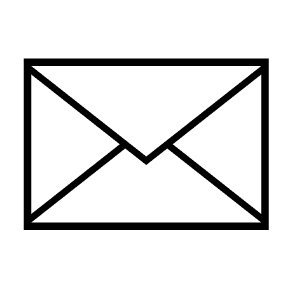
Leave a Reply
You must be logged in to post a comment.